Windows computers, atleast in XP:
Click Start
Click Control Panel
Click Display applet
Click the Appearance tab
Click the Effects box
Click Use the following method to smooth edges of screen fonts:
Select ClearType
Start up Internet Explorer (needs directx) and set it up at this url: http://www.microsoft.com/typography/cleartype/tuner/1.htm
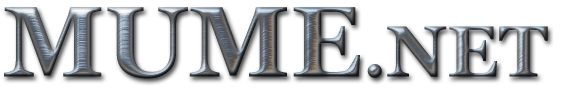

It's a technique to improve anti-aliasing on fonts, text. Makes text looks much smoother, sharper, crisper, more beautiful. Standard anti-alias makes the edge of characters a bit fluent, not only black and white, but a few grey pixels.
Sub pixel hinting takes the placement of the actual RGB pixels in the monitor when calculating these grey pixels. Making it much more exact and better looking. Works on smaller fonts than anti-alias, with better result. Also looks better on larger fonts.
Anyway, it's turned OFF by default in all computers that I know of (maybe not in Macs). I suggest you turn it on NOW and look at the differences. I'll post how to in the next few posts (windows and linux).
This will make Mume.net look better, since this is mostly text here.